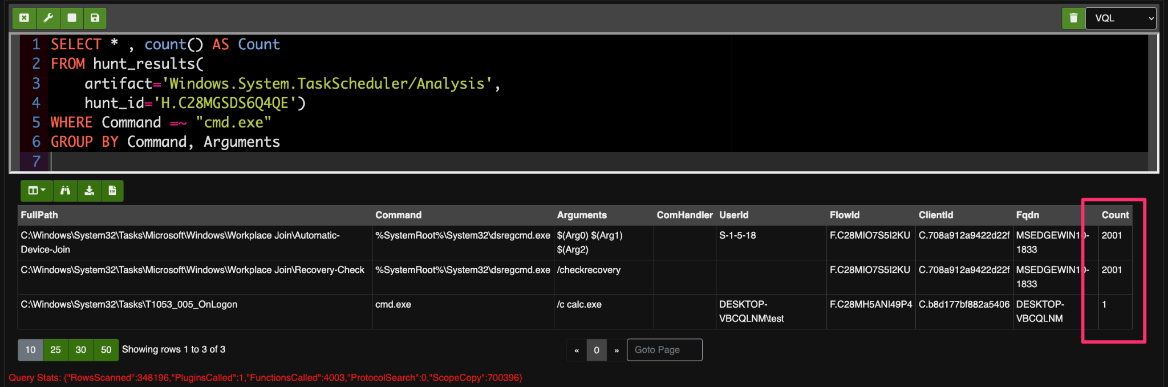<!-- .slide: class="title" --> # VQL Artifacts ## Stand alone VQL Programs! --- <!-- .slide: class="content small-font" --> ## Artifacts: VQL modules * Artifacts are VQL modules * VQL is very powerful but it is hard to remember and type a query each time. * An Artifact is a way to document and reuse VQL queries * Artifacts are geared towards collection of a single type of information * Artifacts accept parameters with default values so they can be customized on each execution without needing to change any code. --- <!-- .slide: class="content" --> ## Velociraptor Artifacts Velociraptor comes with a large number of artifact types * Client Artifacts run on the endpoint * Client Event artifacts monitor the endpoint * Server Artifacts run on the server * Server Event artifacts monitor for events on the server. --- <!-- .slide: class="content" --> ## Velociraptor Query Language Using a query language we can string together different forensic capabilities to create novel analysis The Power of Open source! The [Velociraptor artifact exchange](https://docs.velociraptor.app/exchange/) is a place for the community to publish useful VQL artifacts for reuse --- <!-- .slide: class="full_screen_diagram" --> ## The Artifact Exchange <div style="text-align: center;"> <img src="../../modules/artifacts_and_vql_intro/artifact-exchange.png" class="mid-height"> https://docs.velociraptor.app/exchange/ </div> --- <!-- .slide: class="full_screen_diagram" --> ## Automatically import Exchange 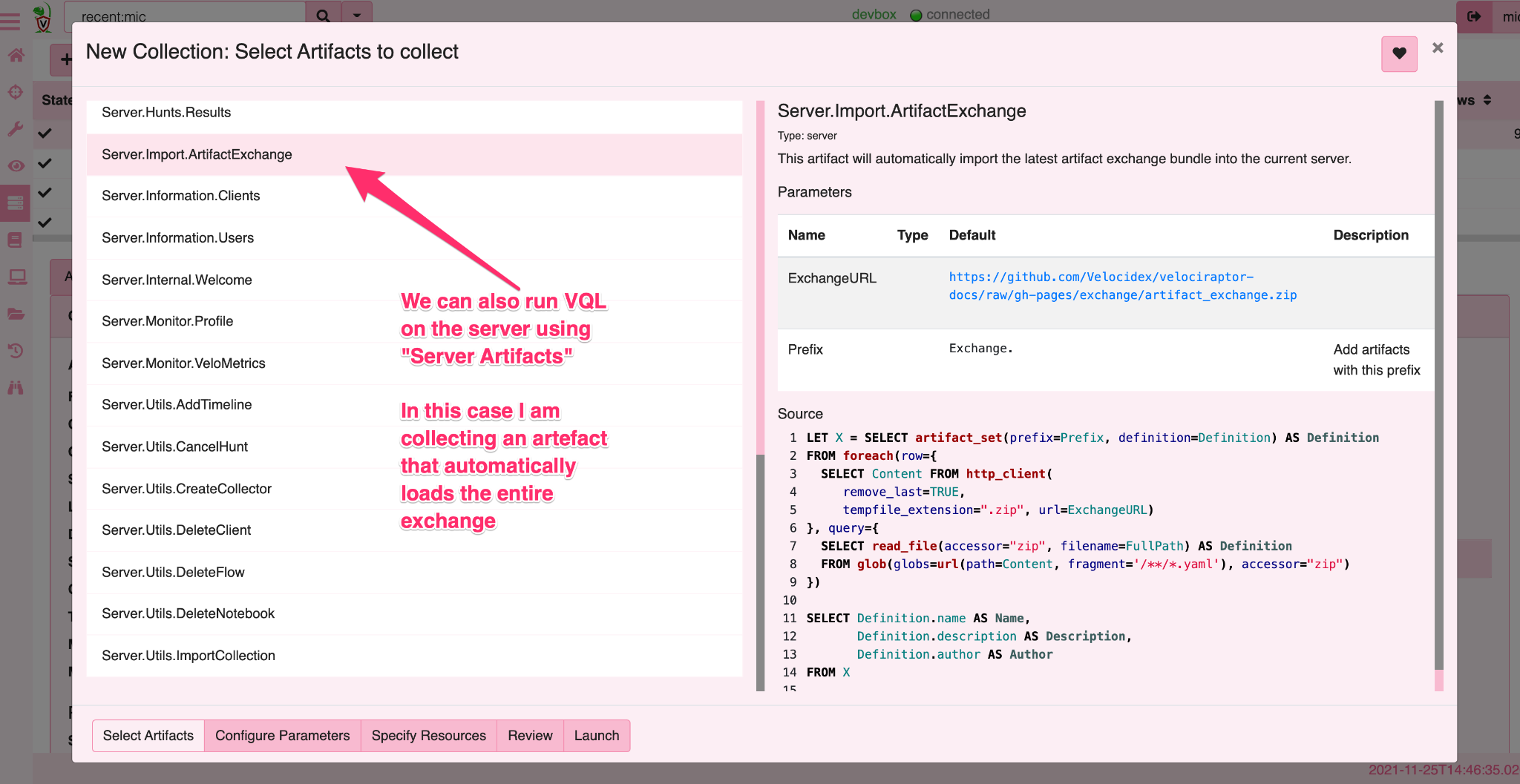 --- <!-- .slide: class="content" --> ## Exercise: Manually import Exchange artifacts * Import only Windows related Exchange Artifacts. --- <!-- .slide: class="content small-font" --> ## Manually importing artifact packs You can manually upload an artifact pack as well (A zip file containing artifact definitions). 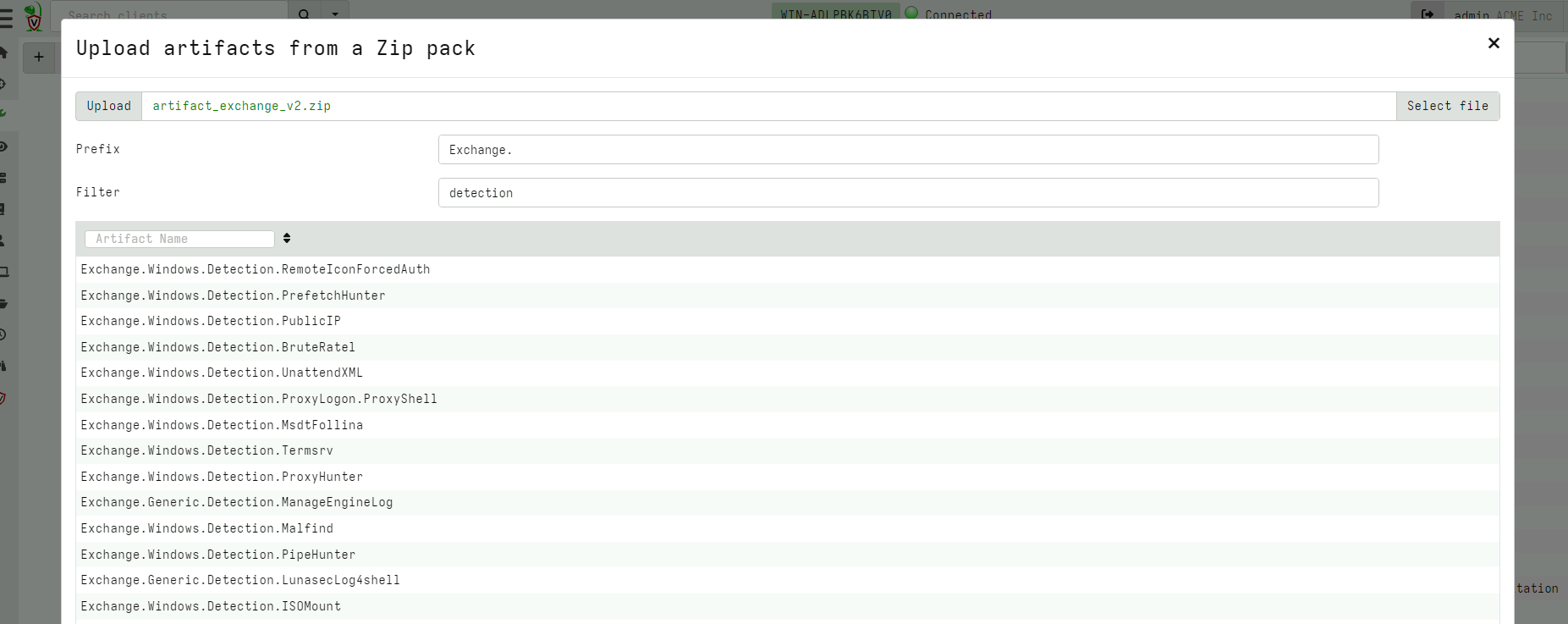 --- <!-- .slide: class="content small-font" --> ## Main parts of an artifact * `Name`: We can select artifacts by their name * `Description`: Human readable context around the purpose * `Parameters`: A set of parameters with default values which users can override (Note - All parameters are passed as strings) * `Sources`: Each source represents a single result table. Artifacts may have many sources in which case sources are named. * `Query`: Velociraptor runs the entire query using the same scope. The last query MUST be a SELECT and the others MUST be LET. --- <!-- .slide: class="content small-font" --> ## The Artifact Repository 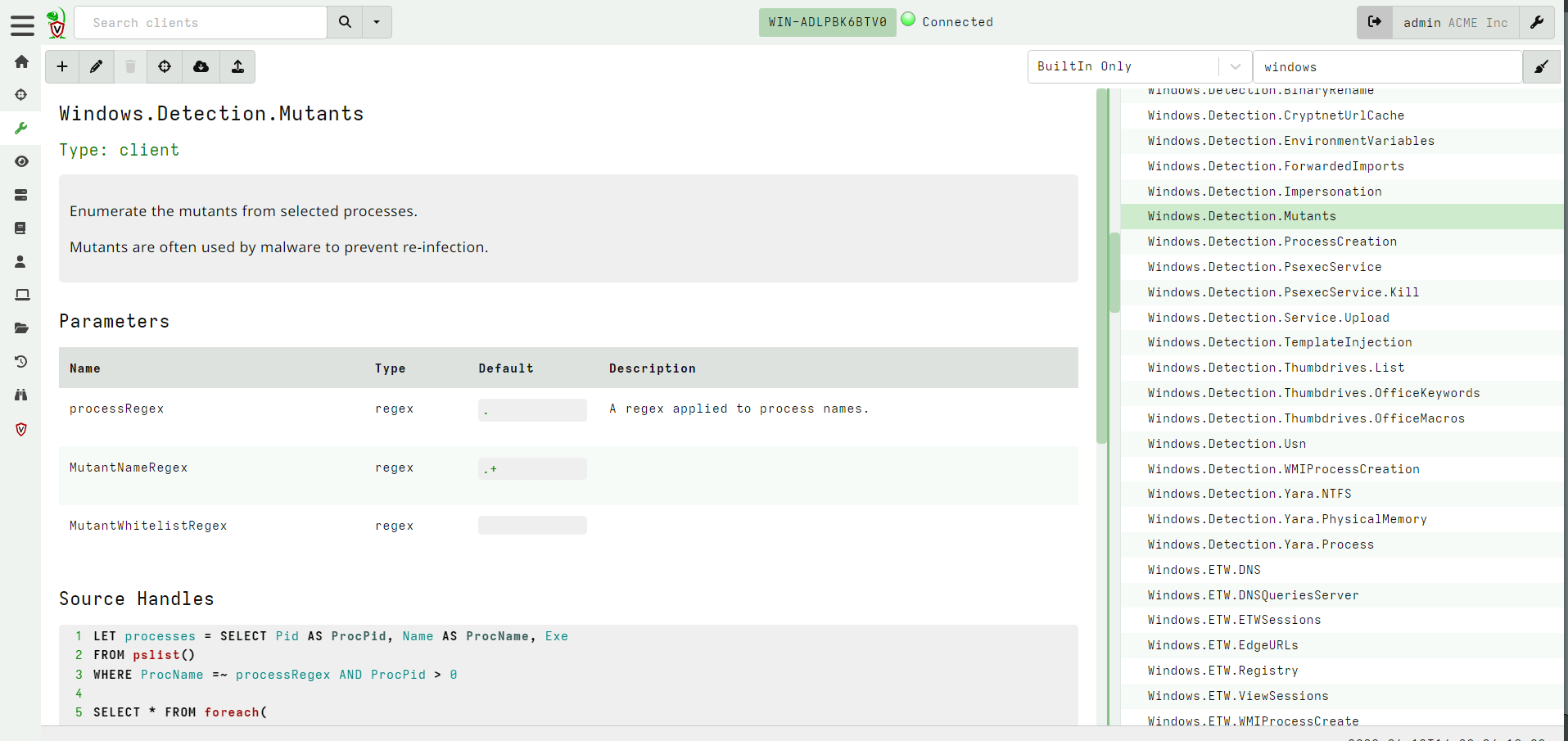 --- <!-- .slide: class="content small-font" --> ## Main parts of an artifact 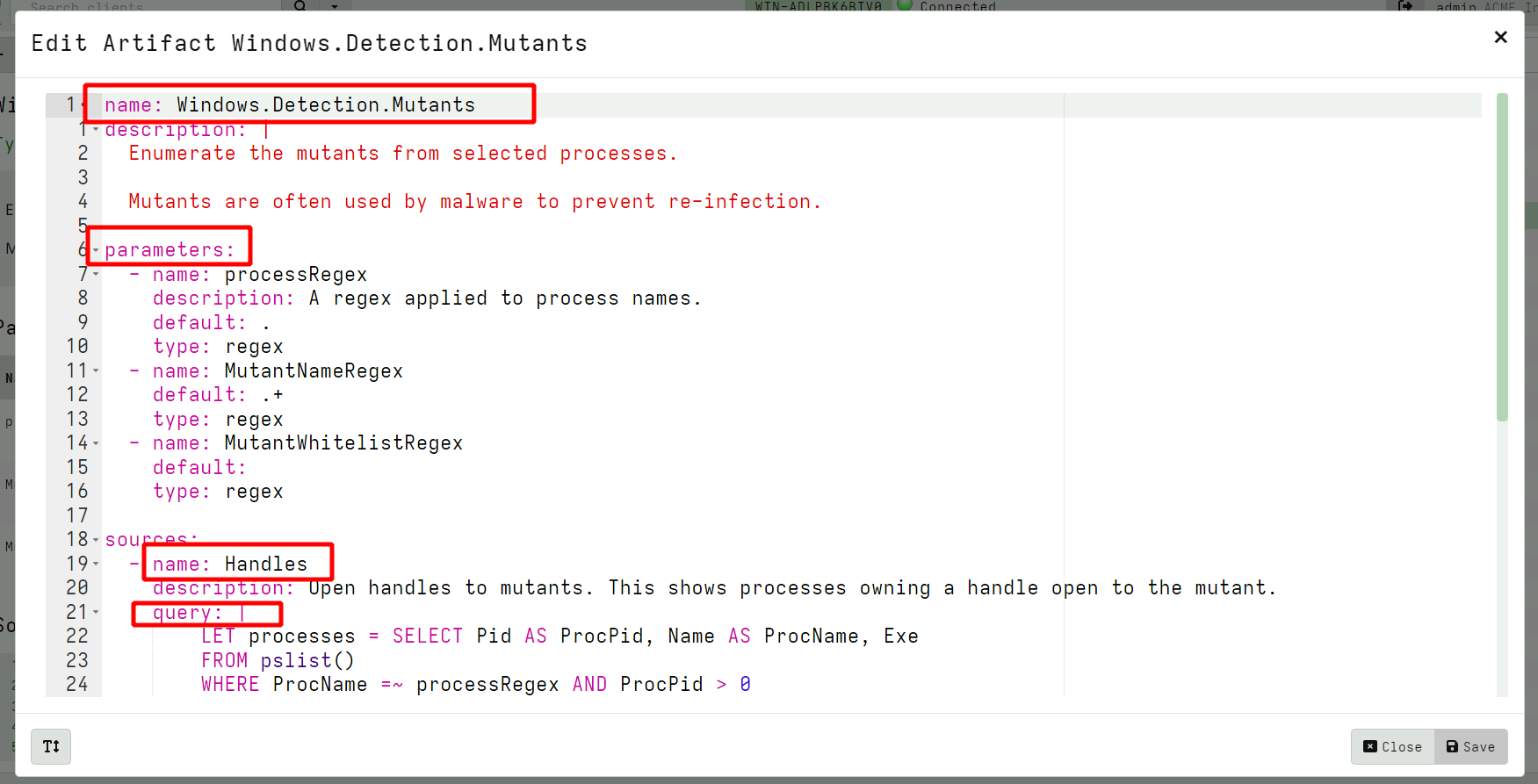 --- <!-- .slide: class="content small-font" --> ## Parameters * Artifact parameters are sent to the client as strings * The client automatically parses them into a VQL type depending on the parameter's type specification. * The GUI uses type specification to render an appropriate UI <img src="artifact_parameters.png" style="width: 70%"> --- <!-- .slide: class="content small-font" --> ## Parameter types Currently these are supported: * `int`, `integer`: The parameter is an integer * `timestamp`: The parameter is a timestamp * `csv`: Parameter appears as a list of dicts formatted as a CSV * `json`: Parameter is a JSON encoded dict * `json_array`: The parameter is a list of dicts encoded as a JSON blob (similar to csv) * `bool`: The parameter is a boolean (TRUE/YES/Y/OK) Check the `Generic.Plugin.Demo` artifacts for all supported types. --- <!-- .slide: class="content small-font" --> ## Exercise: Create an artifact Convert our previous VQL to an artifact. Developing artifacts is easy to do: * Go to the View Artifacts screen * Select Add new artifact * Modify the template, paste your VQL in it. * When you save the artifact the artifact will be ready for collection. --- <!-- .slide: class="content small-font" --> ## Make a WMI Subprocess artifact We generally want to make artifacts reusable: * Artifacts take parameters that users can customized when collecting * The parameters should have obvious defaults * Artifacts have precondition queries that determine if the artifact will run on the endpoint. * Description field is searchable so make it discoverable... --- <!-- .slide: class="content small-font" --> ## Final artifact <div class="solution solution-closed"> ```yaml name: Windows.Detection.WmiSubprocess description: | Detect processes spawned from WMI type: CLIENT parameters: - name: ProcessName default: cmd.exe sources: - precondition: SELECT OS From info() where OS = 'windows' query: | SELECT Name, Pid, Username, CommandLine, { SELECT Name, Pid FROM pslist(pid=Ppid) } As Parent FROM pslist() WHERE Name =~ ProcessName AND Parent.Name =~ "Wmi" ``` </div> --- <!-- .slide: class="content small-font" --> ## Collect artifact from endpoint We can collect the artifact from one endpoint 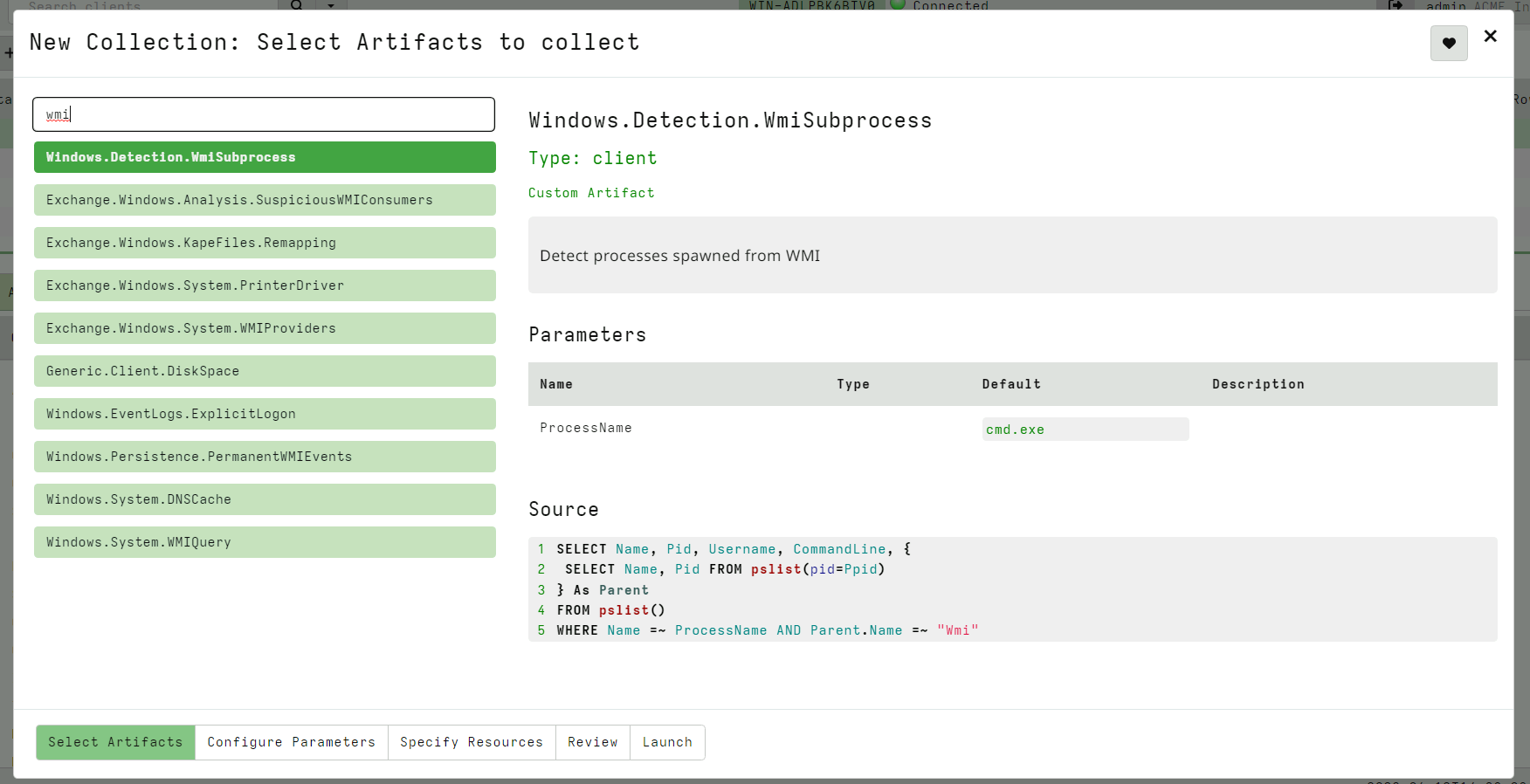 --- <!-- .slide: class="content small-font" --> ## Your artifact is ready to hunt! Let's create a hunt (from all endpoints) to find all currently running command shells from wmi across our entire deployment. 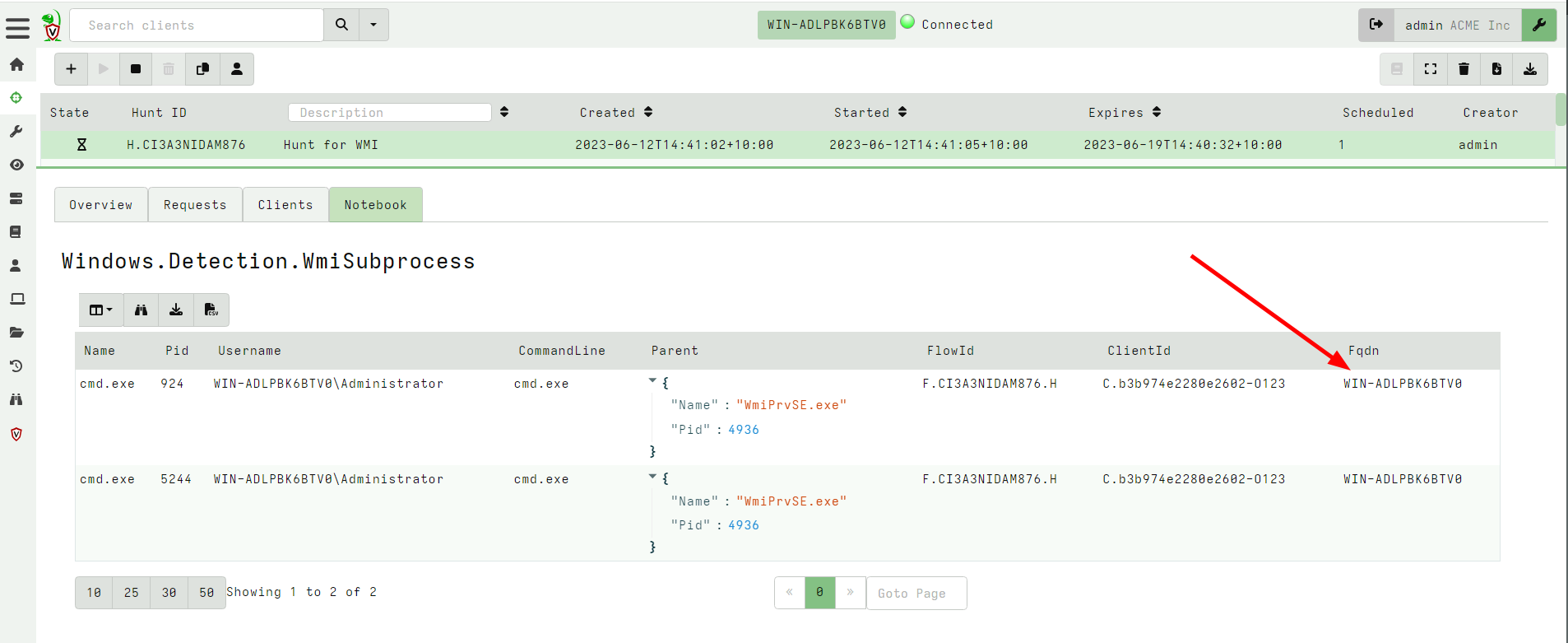 --- <!-- .slide: class="content small-font" --> ## Artifact writing tips * Use the notebook to write VQL on the target platform. * Typically need to run `velociraptor.exe gui` * Start small - one query at a time * Inspect the result, figure out what information is available - refine * Use LET stored queries generously. * Break up the query into smaller components --- <!-- .slide: class="content small-font" --> ## Artifact writing tips * Use the log() VQL function to provide print debugging. * Use EXPLAIN for more detailed debugging information. * Use `format(format="%T %v", args=[X, X])` to learn about a value's type and value --- <!-- .slide: class="content small-font" --> ## Calling artifacts from VQL * You can call other artifacts from your own VQL using the “Artifact.<artifact name>” plugin notation. * Args to the Artifact() plugin are passed as artifact parameters. * When calling artifacts types are not converted and preconditions are not considered. Make sure you pass the expected types ```sql SELECT * FROM Artifact.Windows.Sys.Users() WHERE Name =~ "administrator" ``` <img src="artifact_calling_artifact.png" style="width: 70%"> --- <!-- .slide: class="content small-font" --> ## VQL and times * Inside the VQL query, variables have strong types. * Usually a type is a dict but sometimes it is a something else (Use `format="%T"` or `EXPLAIN` to see the types) * Timestamps are given as Golang [time.Time](https://golang.org/pkg/time/#Time) types. * Timestamps have some common methods some of which are accessible from VQL: * `Unix`, `UnixNano` - number of seconds since the epoch * `Day`, `Minute`, `Month` etc - convert time to days minutes etc. * Timestamps compare to strings... * When times are serialized to JSON they get ISO format strings in UTC. --- <!-- .slide: class="content small-font" --> ## VQL and times * Use the `timestamp()` function to parse times from epoch seconds, strings, winfiletime etc. * Use the `format` parameter to **parse** times from string based on a format string. * Takes an `epoch` or `string` arg - can be a string or int - tries to do the right thing. Most of the time use the `string` arg as that will automatically do the right thing. * The `timestamp()` will guess the type of time based on the int value (for example automatically convert from epoch seconds, epoch microseconds, nanoseconds etc). * Use the now() function to get the current epoch offset in seconds. --- <!-- .slide: class="content small-font" --> ## Exercise: Identify recent accounts Write an artifact to identify local accounts logged in since February --- <!-- .slide: class="content small-font" --> ## Exercise: Identify recent accounts ```sql SELECT Name, UUID, timestamp(epoch=Mtime) AS LastLogin FROM Artifact.Windows.Sys.Users() WHERE LastLogin > "2023-02-01" ```  --- <!-- .slide: class="content optional small-font" data-background-color="antiquewhite" --> ## Format time * Generally discouraged to format time manually - prefer to use ISO format everywhere! * If you must format time specially use the `format()` function with the different members of the `time.Time` object. Update the previous artifact to format the time like `4 February 2021 10:23:00` --- <!-- .slide: class="content optional small-font" data-background-color="antiquewhite" --> ## Format time ```sql LET myFormat(X) = format(format="%v %v %v %v:%v:%v", args=[ X.Day, X.Month, X.Year, X.Hour, X.Minute, X.Second ]) SELECT myFormat(X=timestamp(epoch=now())) FROM scope() ``` --- <!-- .slide: class="content optional small-font" data-background-color="antiquewhite" --> ## Scope lifetime and tempfile() * Scopes have a well defined lifetime. * Various functions attach `scope destructors` which run when the scope is destroyed. * Scopes get destroyed when the current query where it was created exists. For example inside a `foreach()` row clause, there is a new scope. The `tempfile()` function creates a temporary file and automatically removes it when the scope is destroyed. --- <!-- .slide: class="content optional small-font" data-background-color="antiquewhite" --> ## Scope lifetime and tempfile() Correct usage: ```sql LET tmp <= tempfile() SELECT * FROM foreach(row={ SELECT log(message="Created tmpfile " + tmp) FROM scope() }, query={ SELECT OSPath FROM stat(filename=tmp) }) ``` --- <!-- .slide: class="content optional small-font" data-background-color="antiquewhite" --> ## Scope lifetime and tempfile() Incorrect usage: ```sql SELECT * FROM foreach(row={ SELECT tempfile() AS tmp FROM scope() WHERE log(message="Created tmpfile " + tmp) }, query={ SELECT OSPath FROM stat(filename=tmp) }) ``` --- <!-- .slide: class="content small-font" --> ## VQL control structures * Looping over rows: VQL does not have a JOIN operator - we use the foreach plugin ```sql SELECT * FROM foreach( row={ <sub query goes here> }, query={ <sub query goes here >}) ``` The query subquery will be run on each row emitted by the row subquery. --- <!-- .slide: class="content small-font" --> ## Looping over arrays Sometimes arrays are present in column data. We can iterate over these using the foreach plugin ```sql LET MyArray = (1,2,3,4) SELECT * FROM foreach( row=MyArray, query={ SELECT log(message="My Value is %v", args=_value) FROM scope() }) ``` if row is an array the value will be assigned to "_value" as a special placeholder. --- <!-- .slide: class="content small-font" --> ## Conditional: if plugin and function The `if()` plugin and function allows branching in VQL. ```sql SELECT * FROM if( condition=<sub query or value>, then={ <sub query goes here >}, else={ <sub query goes here >}) ``` If the condition is a query it is true if it returns any rows. Then we evaluate the then subquery or the else subquery. As usual VQL is lazy - this means that branches that are not taken are essentially free! --- <!-- .slide: class="content small-font" --> ## Conditional: switch plugin The `switch()` plugin allows multiple branching in VQL. ```sql SELECT * FROM switch( a={ <sub query >}, b={ <sub query >}, c={ <sub query >}) ``` * Evaluate all subqueries in order and when any of them returns rows stop evaluating the next ones. * **Note**: The order of keys is important! As usual VQL is lazy - this means that branches that are not taken are essentially free! --- <!-- .slide: class="content small-font" --> ## Conditional: chain plugin The `chain()` plugin allows multiple queries to be combined. ```sql SELECT * FROM chain( a={ <sub query >}, b={ <sub query >}, c={ <sub query >}) ``` Evaluate all subqueries in order and append all the rows together. If the `async` parameter is given, then each query will run in parallel. --- <!-- .slide: class="content small-font" --> ## Aggregate functions * An aggregate VQL function is a function that keeps state between evaluations. * State is kept in an Aggregate Context * Aggregate functions are used to calculate values that consider multiple rows. Some aggregate functions * `count()`, `sum()`, `enumerate()`, `rate()` --- <!-- .slide: class="content small-font" --> ## Example: Count The `count()` function keeps track of the last number in its aggregate context. We can get the row count in that column. ```sql SELECT count() AS Index, _value AS value FROM range(start=10, end=20, step=1) ``` --- <!-- .slide: class="content small-font" --> ## GROUP BY clause * The GROUP BY clause causes VQL to create groups of same value rows. * Each group shares the same aggregate context - but this is different from other groups. * Groups keep only the last row in that group. <img src="aggregate_functions_group.png" style="width: 70%"> --- <!-- .slide: class="content small-font" --> ## Example: Count all rows Count all rows of a particular value: ``` SELECT count() AS Count FROM …. WHERE …. GROUP BY 1 ``` This works because it creates a single aggregate context (since 1 is always the same value for all rows) and puts all the rows in it. So a single row will be returned. --- <!-- .slide: class="content" --> ## Stacking Count the number of rows of the same value