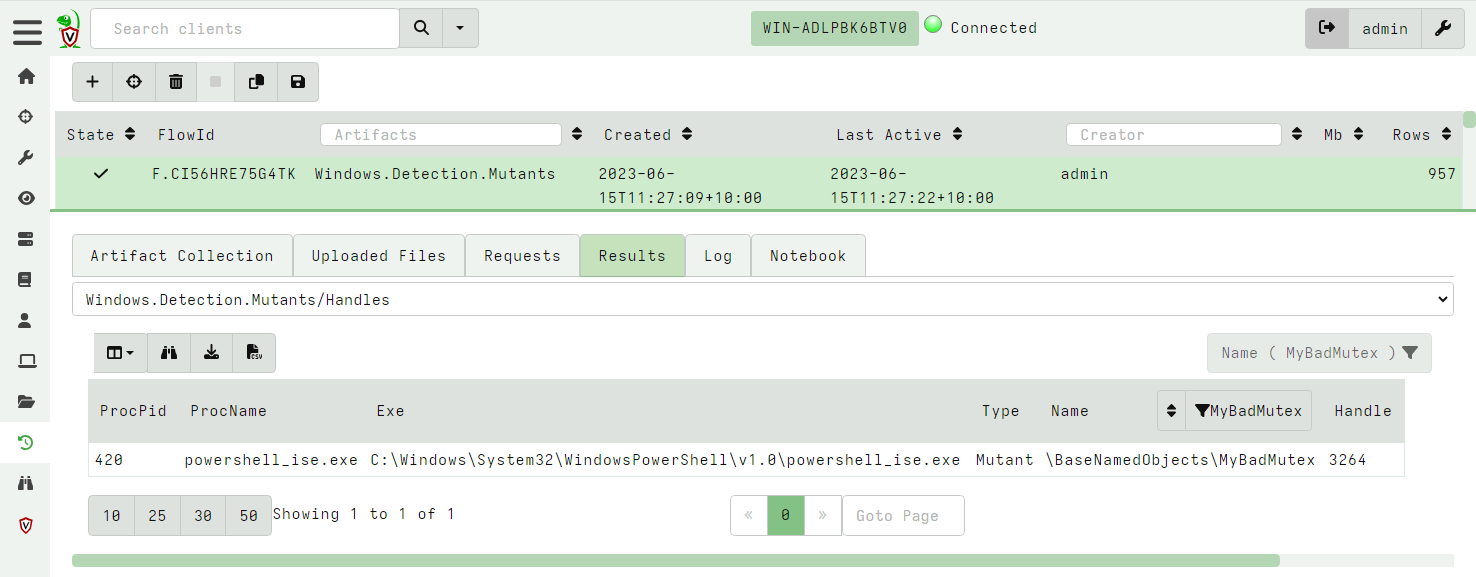<!-- .slide: class="title" --> # Processes and Memory analysis --- <!-- .slide: class="content" --> ## What is a process? * A process is a user space task with a specific virtual memory layout * A process has a Process ID (Pid), an initial binary on disk, an ACL Token, environment variables etc. * The process links binaries like `.dll` or `.exe` which can contain metadata such as signatures. * The process contains working memory which might contain additional data * Each of these properties can be inspected by Velociraptor --- <!-- .slide: class="content" --> ## Process Information Simple `pslist()` can reveal basic information about the process * Who launched the binary? * Transfer metrics (network/disk activity) * Is it elevated? * Process Creation time --- <!-- .slide: class="content" --> ## Exercise - Find elevated command shell * Write an artifact to find all currently running elevated command shells * Report how long they have run for --- <!-- .slide: class="content" --> ## Exercise - Find elevated command shell <div class="solution solution-closed"> ``` SELECT Pid, Name, Username, CommandLine, Exe, now() - CreateTime.Unix AS RunningTime FROM pslist() WHERE CommandLine =~ "cmd" AND TokenIsElevated ``` </div> --- <!-- .slide: class="content" --> ## Mapped Memory * When a binary runs it links many DLLs into it * A linked DLL is a copy on write memory mapping of a file on disk into the process memory space. * DLLs can be linked when the program starts or dynamically * DLL Hijacking relies on making a process link the wrong DLL and therefore running code under the context of a trusted proces. --- <!-- .slide: class="full_screen_diagram" --> ## Process memory view <img src="process_memory.png" style="width: 50%" /> --- <!-- .slide: class="content" --> ## The VAD plugin * This plugin shows all the process memory regions and if the memory is mapped to file, the filename it is mapped from. * DLLs and .NET assemblies are mapped into the process - so we can use this to get an idea of what the program is doing. --- <!-- .slide: class="content small-font" --> ## Exercise - look into powershell * Without enabling powershell block logging, we can get an idea of what the script is doing by looking at its dependencies. * Write VQL to list all the DLL modules that powershell is running. * Run the following command within powershell (this is typical of C&C) ``` Invoke-WebRequest -Uri "https://www.google.com" -UseBasicParsing ``` --- <!-- .slide: class="content" --> ## Exercise: Dump mapped objects * Dump the powershell process's mapped DLLs. * The DLL `winhttp.dll` is responsible for making outbound http connections. * If the http request is enabled, the process will link the winhttp.dll at runtime. * This technique works on many other programs that may load DLLs on demand. * e.g. Python --- <!-- .slide: class="content" --> ## Dumping process memory * When a binary is running it is mapped into memory <img src="../../modules/event_logs/pe_structure.png" style="width: 50%" /> --- <!-- .slide: class="content" --> ## Parsing PE files from memory * Since a PE file is just mapped into memory we can parse it directly from memory. * This is useful when the process has been unpacked (e.g. malware packers). * Unpacking the process will fix up the import and export tables with the real imports. --- <!-- .slide: class="content" --> ## Exercise: Find Powershell Module that provides WinHTTP * Write VQL to locate the Powershell module which provides the WinHTTP APIs. * Parse the mapped PE files of all dlls into the powershell process. * Inspect each dll's export directory to find WinHTTP APIs. --- <!-- .slide: class="content small-font" --> ## Exercise: Find Powershell Module that provides WinHTTP API <div class="solution solution-closed"> ``` SELECT *, PEInfo.VersionInformation FROM foreach(row={ SELECT * FROM pslist() WHERE Name =~ "powershell" }, query={ SELECT *, parse_pe(accessor="process", base_offset=Address, file=str(str=Pid)) AS PEInfo FROM vad(pid=Pid) WHERE MappingName =~ "dll$" AND PEInfo.Exports =~ "WinHttp" }) ``` </div> --- <!-- .slide: class="content" --> ## Searching memory * Velociraptor makes process memory available via the `process` accessor. * Use the string form of the pid as the filename. * Memory is sparse - but the accessor handles this automatically. * This means we can scan memory using the regular `yara()` plugin --- <!-- .slide: class="content" --> ## Exercise: Scan memory for keyword * Open notepad and write "This is a test" but do not save it anywhere! * Write VQL to detect this string. --- <!-- .slide: class="content small-font" --> ## Exercise: Scan memory for keyword <div class="solution solution-closed"> ``` LET Rule = ''' rule X { strings: $a = "this is a test" wide ascii condition: any of them } ''' SELECT * FROM foreach(row={ SELECT * FROM pslist() WHERE Name =~ "notepad" }, query={ SELECT * FROM yara(accessor="process", files=str(str=Pid), number=1, rules=Rule) }) ``` </div> --- <!-- .slide: class="content" --> ## Mutants * *Malware persistence*: Malware needs to ensure there is only a single copy of it running. * A common method is to use a Mutant (Or named mutex) Create a mutant with a constant name: If the named mutant already exists, then exit * Ensures only a single copy is run. --- <!-- .slide: class="content" --> ## Exercise - Mutants ```powershell $createdNew = $False $mutex = New-Object -TypeName System.Threading.Mutex( $true, "Global\MyBadMutex", [ref]$createdNew) if ($createdNew) { echo "Acquired Mutex" sleep(100) } else { echo "Someone else has the mutex" } ``` --- <!-- .slide: class="content" --> ## Enumerate the mutants