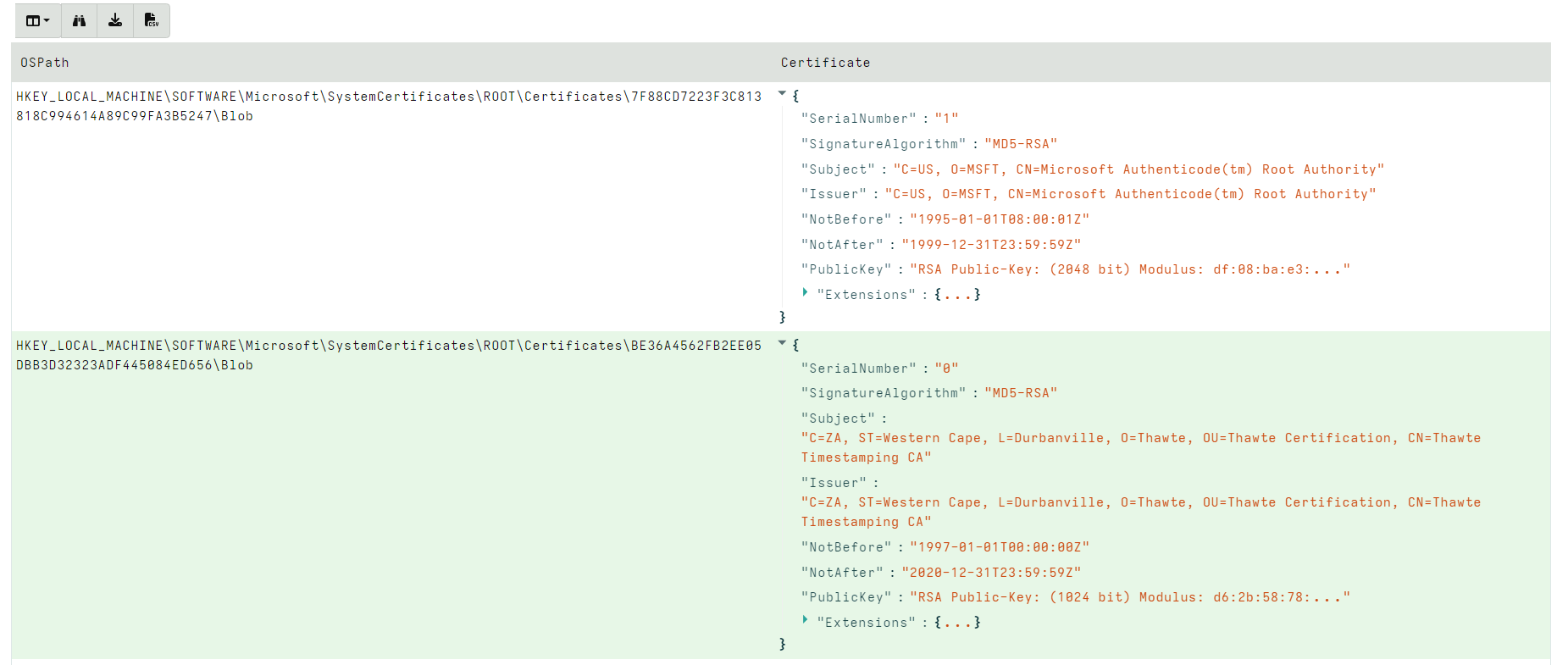<!-- .slide: class="title" --> # Parsing ## Processing and analyzing evidence on the endpoint --- <!-- .slide: class="content small-font" --> ## Parsing evidence on the endpoint * By analyzing files directly on the endpoint we can extract relevant data immediately. * Velociraptor supports sophisticated parsing strategies that allow VQL artifacts to extract maximum details directly on the endpoint. * Built in parsers (`parse_ntfs`, `parse_xml`, `parse_json`) * Text based parsers (`parse_string_with_regex`, `split`) * Binary parser * By eliminating the need for post processing we can scale analysis across larger number of endpoints --- <!-- .slide: class="content small-font" --> ## Built in parsers - SQLite * SQLite is used in many contexts and many applications * Velociraptor has a built in parser for SQLite that can be controlled via VQL. * If the SQLite file locked, Velociraptor with make a local copy! * This allows Velociraptor to access many different types of evidence. --- <!-- .slide: class="content small-font" --> ## Exercise: Parse the chrome Top Sites file * Location is ```sh C:\Users\*\AppData\Local\Google\Chrome\User Data\Default\Top Sites ``` * SQLite query to see the schema ``` SELECT * FROM sqlite_master ``` --- <!-- .slide: class="content small-font" --> ## Sqlite analysis 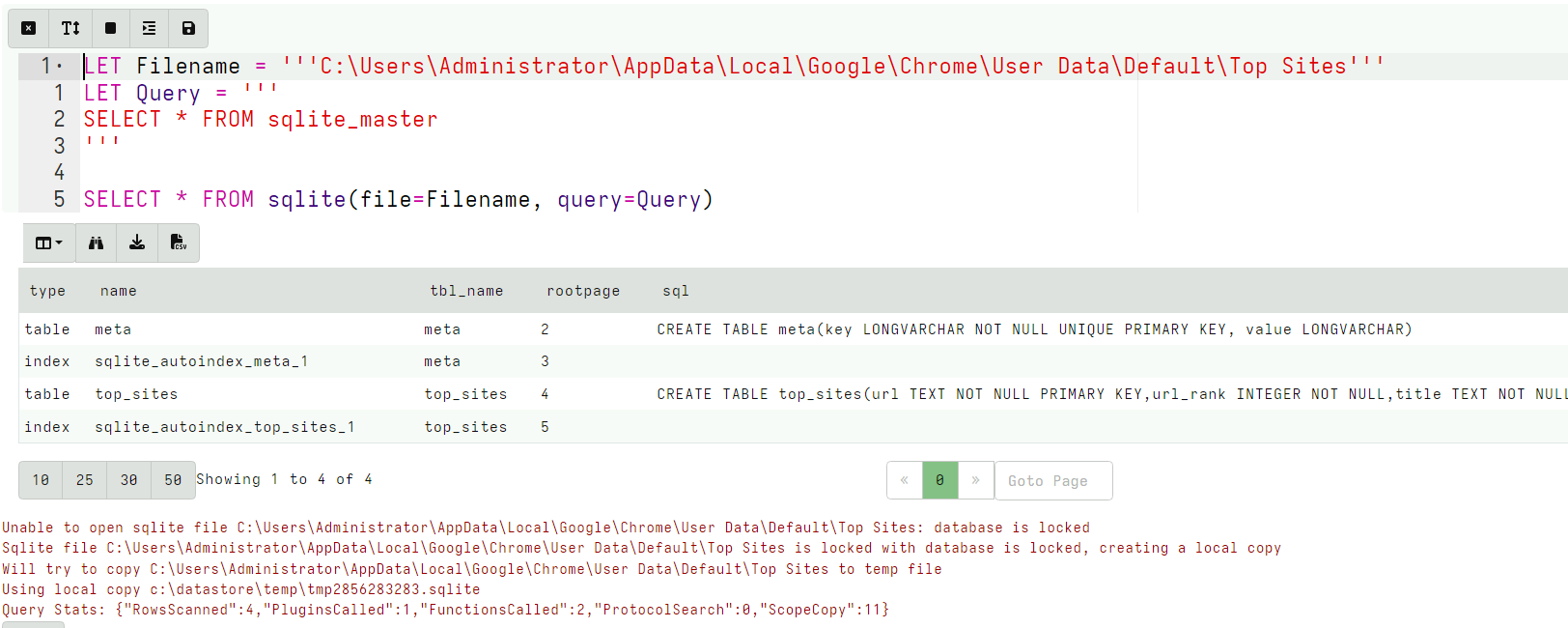 * Streamlined Artifact: https://github.com/Velocidex/SQLiteHunter --- <!-- .slide: class="content " --> ## Complex RegEx parsing * Sometimes log files are less structured and a regex based approach is not reliable enough. * In this case think about how to split the data in a reliable way and apply regular expressions multiple times. * Divide and Concur --- <!-- .slide: class="content " --> ## Parsing with Regular Expressions * Two main regex parsing tools: * `parse_records_with_regex()` splits text into larger "records" * `parse_string_with_regex()` extracts specific fields from each "record" --- <!-- .slide: class="content optional" data-background-color="antiquewhite" --> ## Exercise: MPLogs * [Mind the MPLog: Leveraging Microsoft Protection Logging for Forensic Investigations](https://www.crowdstrike.com/blog/how-to-use-microsoft-protection-logging-for-forensic-investigations/) * MPLog files are found in `C:\ProgramData\Microsoft\Windows Defender\Support` * Events described in [This Reference](https://learn.microsoft.com/en-us/microsoft-365/security/defender-endpoint/troubleshoot-performance-issues?view=o365-worldwide) Write a VQL Parser to parse these logs. --- <!-- .slide: class="content optional small-font" data-background-color="antiquewhite" --> ## Steps for solution 1. Locate data from disk and split into separate log lines (records). * Use `glob()`, `parse_lines()` and `utf16()` 2. Find a strategy to parse each record: * Will one pass Regex work? * What is the structure of the line? * Use `split()` 3. This about how to present the data: * Dict addition to combine several fields. --- <!-- .slide: class="content optional small-font" data-background-color="antiquewhite" --> ## Possible solution * Not really perfect because log is not very consistent. <div class="solution solution-closed"> ```sql LET LogGlob = '''C:\ProgramData\Microsoft\Windows Defender\Support\MPLog*.log''' LET AllLines = SELECT * FROM foreach(row={ SELECT utf16(string=read_file(filename=OSPath, length=10000000)) AS Data, OSPath FROM glob(globs=LogGlob) }, query={ SELECT Line, OSPath FROM parse_lines(filename=Data, accessor="data") }) LET ParseData(Data) = to_dict(item={ SELECT split(sep_string=":", string=_value)[0] AS _key, split(sep_string=":", string=_value)[1] AS _value FROM foreach(row=split(sep=", ", string=Data)) }) LET Lines = SELECT OSPath, Line, parse_string_with_regex(string=Line, regex="^(?P<Timestamp>[^ ]+) (?P<Data>.+)") AS P FROM X WHERE P.Timestamp SELECT * FROM foreach(row={ SELECT dict(Timestamp=P.Timestamp, _Line=Line, _OSPath=OSPath) + ParseData(Data=P.Data) AS Data FROM Lines }, column="Data") ``` </div> --- <!-- .slide: class="title" --> # The Binary Parser --- <!-- .slide: class="content " --> ## Parsing binary data * A lot of data we want to parse is binary only * Having a powerful binary parser built into VQL allows the VQL query to parse many more things! * [VQL Binary parser](https://github.com/Velocidex/vtypes) is declerative. * Focus on **what** the data means not how to extract it. * Exact data layout is specified by a `Profile` --- <!-- .slide: class="content small-font" --> ## What is binary data? * Serialized representation of abstract data structures * Declare the layout of the data and let the parser recover the data from the binary stream. * Example: Parsing integers from binary stream. ```sql LET Data = unhex(string="0102030405060708") LET Parsed = parse_binary(accessor="data", filename=Data, offset=4, struct="uint32") SELECT Parsed, format(format="%#08x", args=Parsed) FROM scope() ``` --- <!-- .slide: class="content small-font" --> ## Parsing a struct * In practice most software arrange simple types into "records" or "structs". This lays the data in "fields" * We can define a profile to interpret the binary data as fields. ```sql LET Data = unhex(string="0102030405060708") LET Profile = '''[ ["Header", 12, [ ["Field1", 0, "uint16"], ["Field2", 4, "uint32"] ]]] ''' SELECT parse_binary(accessor="data", filename=Data, struct="Header", profile=Profile) FROM scope() ``` --- <!-- .slide: class="content small-font" --> ## Parsing Structs 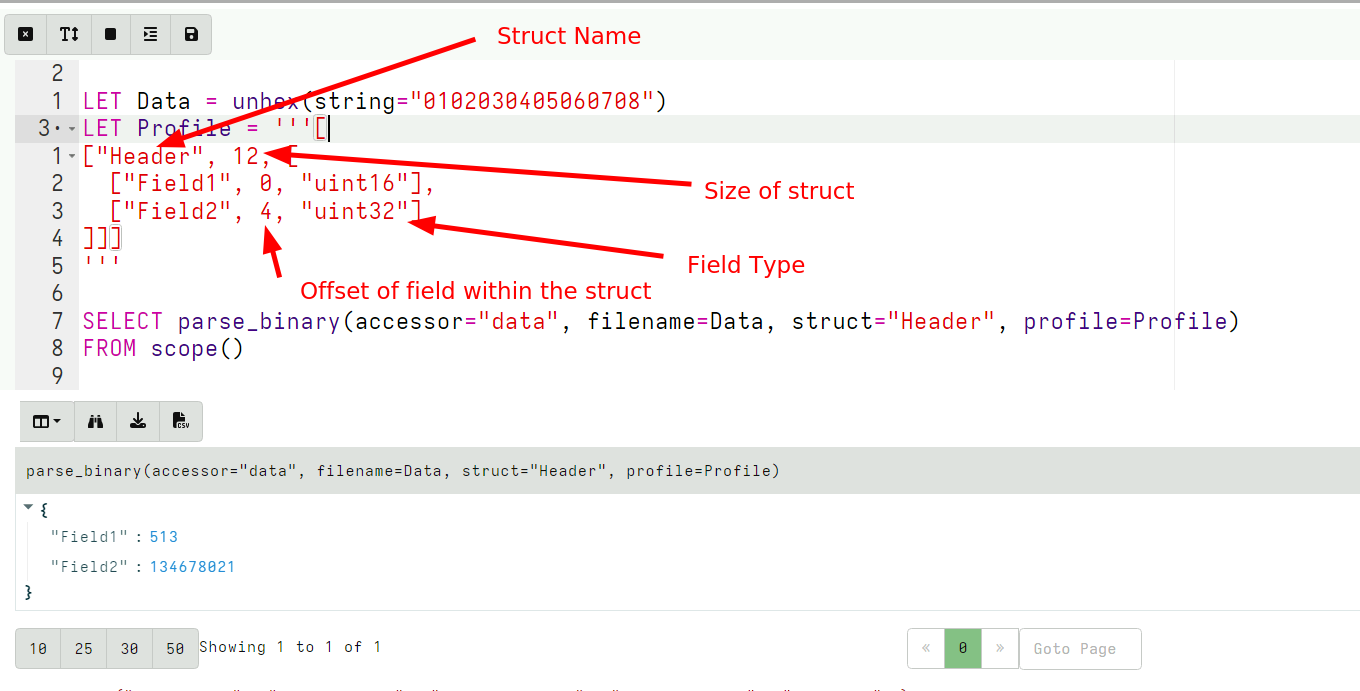 --- <!-- .slide: class="content small-font" --> ## Calculating fields * In practice many fields, such as offsets or sizes are calculated based on the data. * Velociraptor supports these derived fields using `VQL Lambda`. * VQL Lambda is a function that receives the current struct as a parameter and returns a single value. * The calculated value will be used to parse the field. ```sql LET Profile = '''[ ["Header", 12, [ ["OffsetOfField2", 1, "uint8"], ["Field2", "x=>x.OffsetOfField2 + 2", "uint32"] ]]] ''' ``` --- <!-- .slide: class="content small-font" --> ## Calculating fields 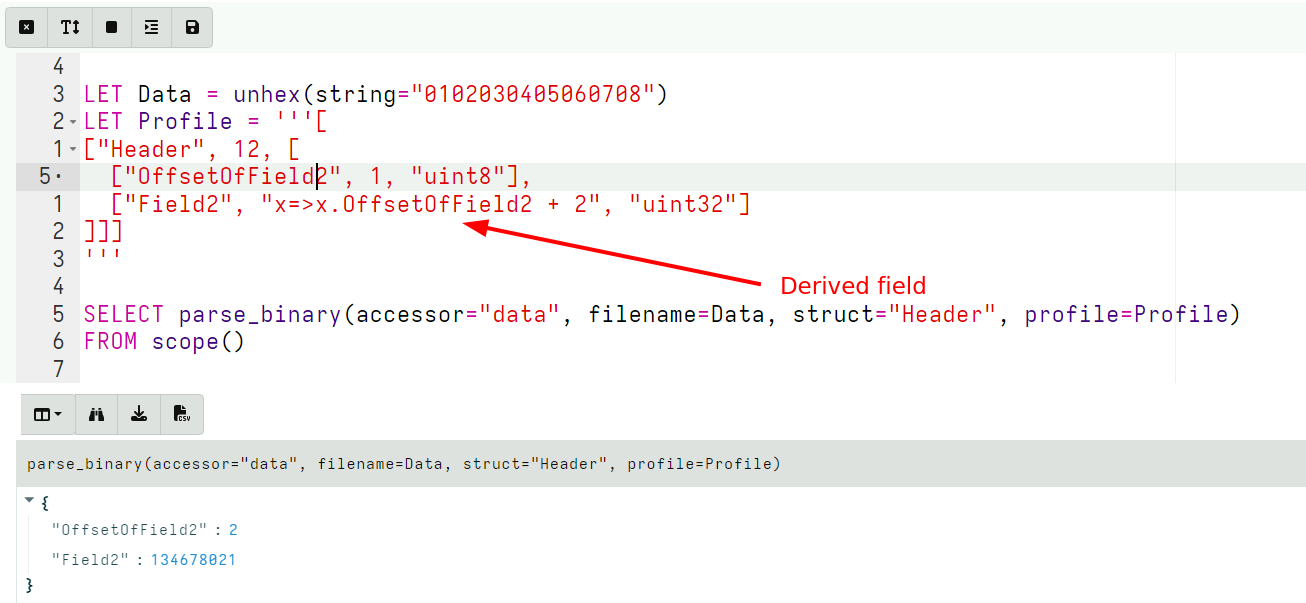 --- <!-- .slide: class="content " --> ## Unsecured SSH keys <div class="container"> <div class="col"> A common mechanism of privilege escalation is compromise of SSH keys without password * Can be immediately leveraged to gain access to other hosts * e.g. AWS by default does not have password! </div> <div class="col"> 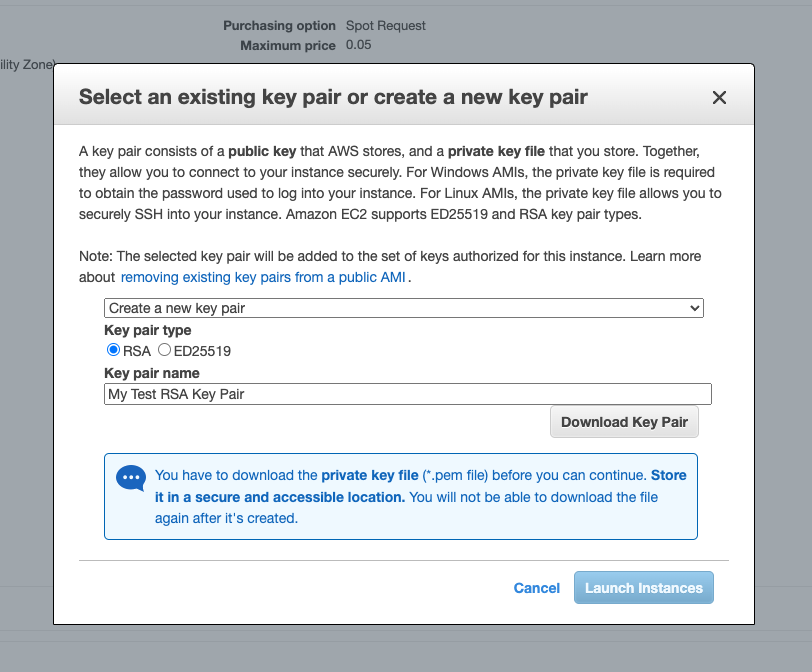 </div> </div> --- <!-- .slide: class="content small-font" --> <div class="container"> <div class="col"> ## Traditional approach 1. Collect all ssh private key files in the environment. 2. Store them in a central locations. 3. Run specialized parser to determine if they keys are protected </div> <div class="col"> ## Velociraptor approach 1. Write a (reusable) artifact to parse SSH private key files - determine if they are protected. 2. Hunt across the environment for unprotected files. 3. Remediate or focus on weak keys. </div> </div> --- <!-- .slide: class="content small-font" --> ## How can I tell if a file is protected? ### Parsing SSH private key files. <div class="container"> <div class="col"> * Private key files come in various formats and types * Let's develop some VQL to parse it * File format reference https://coolaj86.com/articles/the-openssh-private-key-format/ </div> <div class="col"> 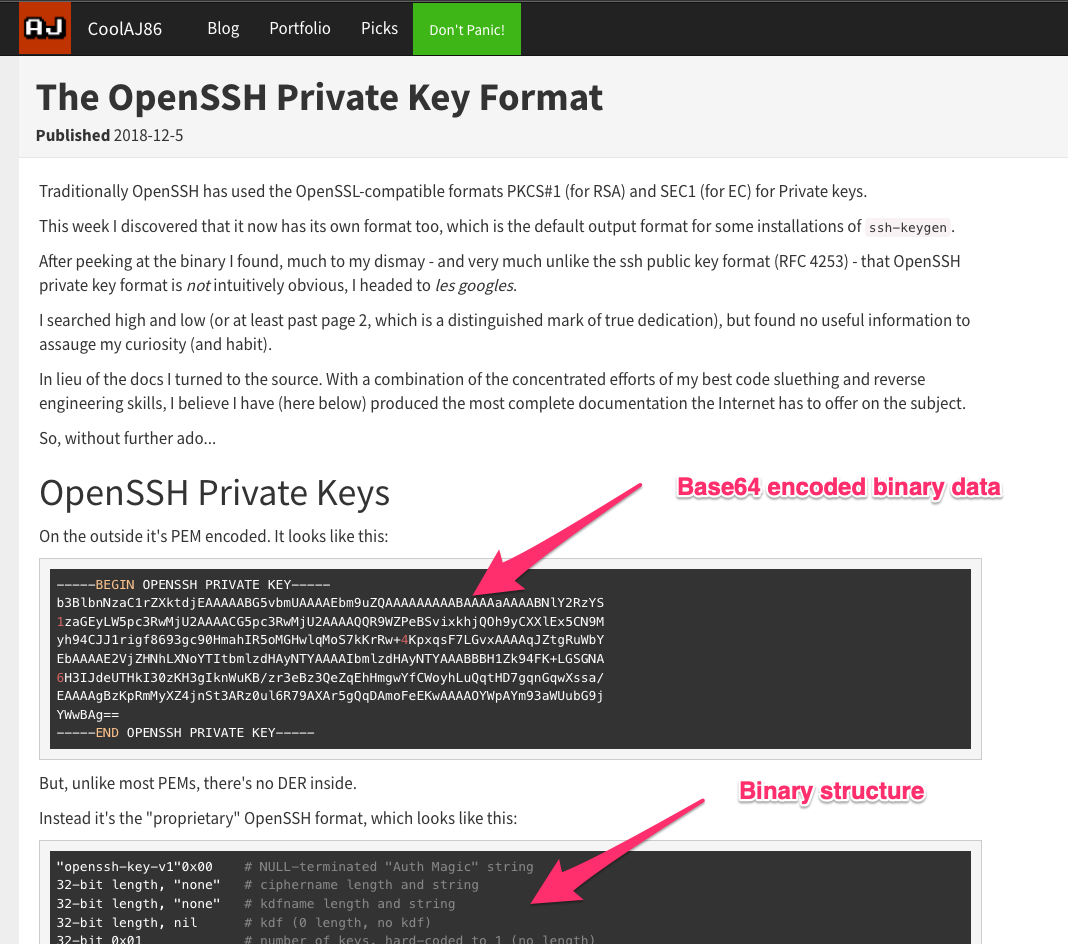 </div> </div> --- <!-- .slide: class="content small-font" --> ## Exercise: Parse SSH Private keys * Create some new ssh keys using `ssh-keygen` 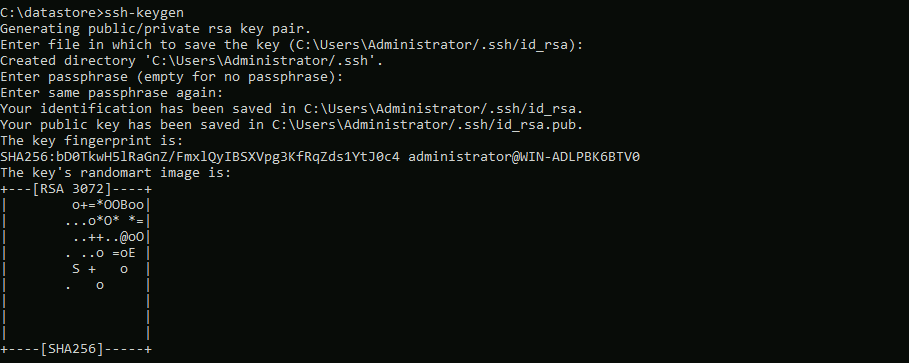 --- <!-- .slide: class="content small-font" --> ## Step 1: read the file. <div class="solution solution-closed"> ```sql LET Filename = '''C:\Users\Administrator/.ssh/id_rsa''' SELECT read_file(filename=Filename) FROM scope() ``` 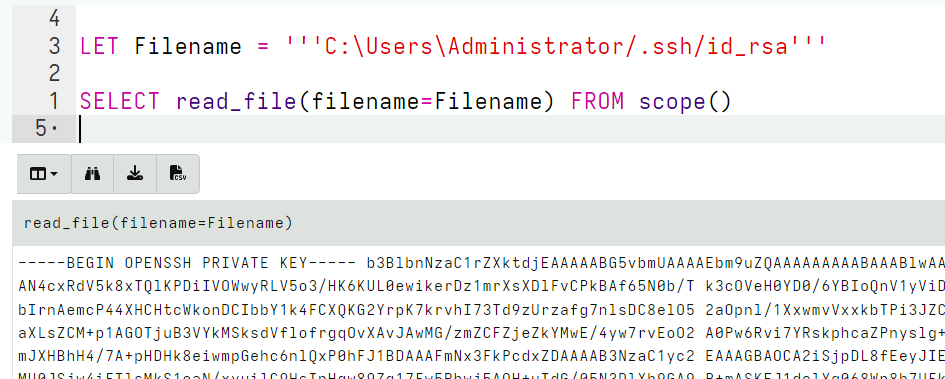 </div> --- <!-- .slide: class="content small-font" --> ## Step 2: Extract the base64 encoded part * Using regular expressions we can isolate the base64 encoded data. * Apply `base64decode()` to recover the binary data. * What is the binary data though? * Write a "Profile" and apply it to the binary data to extract fields. <div class="solution solution-closed"> ```sql LET Filename = '''C:\Users\Administrator/.ssh/id_rsa''' LET Decoded(Filename) = base64decode( string=parse_string_with_regex( string=read_file(filename=Filename), regex="(?sm)KEY-----(.+)-----END").g1) SELECT Decoded(Filename=Filename) FROM scope() ``` </div> --- <!-- .slide: class="content small-font" --> ## Step 3: Binary parser built in VQL * Declare struct layout as a data driven "profile". <div class="solution solution-closed"> ```sql LET SSHProfile = '''[ ["Header", 0, [ ["Magic", 0, "String", { "length": 100, }], ["cipher_length", 15, "uint32b"], ["cipher", 19, "String", { "length": "x=>x.cipher_length", }] ]]] ''' ``` </div> * We can update the profile at any time without rebuilding the client. --- <!-- .slide: class="full_screen_diagram small-font" --> ### Step 4: Parse the header and find if the key is encrypted. <div class="solution solution-closed"> ```sql LET Filename = '''C:\Users\Administrator/.ssh/id_rsa''' LET SSHProfile = '''[ ["Header", 0, [ ["Magic", 0, "String", { "length": 100, }], ["cipher_length", 15, "uint32b"], ["cipher", 19, "String", { "length": "x=>x.cipher_length", }] ]]] ''' LET Decoded(Filename) = base64decode( string=parse_string_with_regex( string=read_file(filename=Filename), regex="(?sm)KEY-----(.+)-----END").g1) SELECT parse_binary( accessor="data", filename=Decoded(Filename=Filename), profile=SSHProfile, struct="Header") AS Parsed FROM scope() ``` </div> --- <!-- .slide: class="content small-font" --> **Full SSH Private key parser** *Uses binary parser, regular expression and file search* 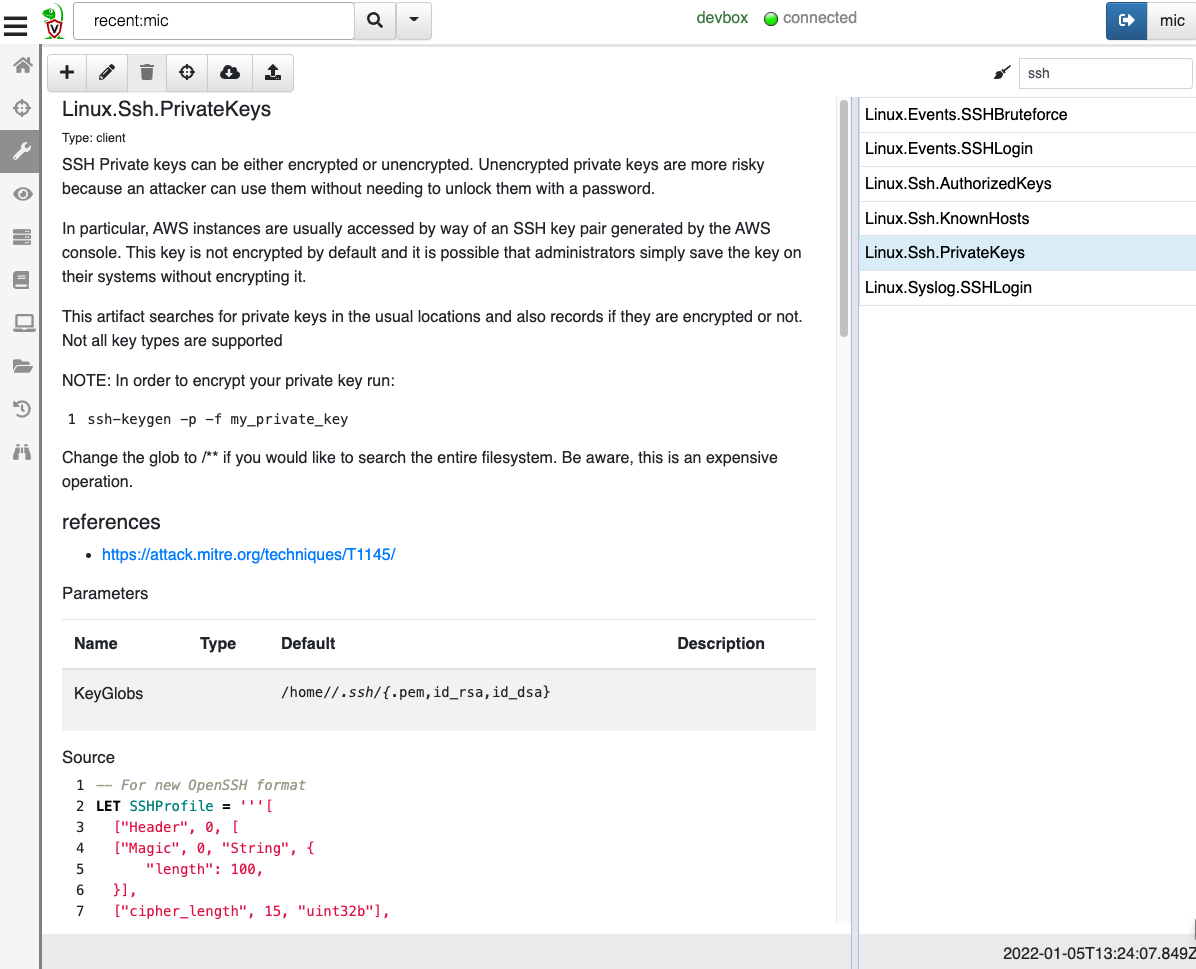 --- <!-- .slide: class="content small-font" --> ## Exercise: Parsing root certificates in the registry * Subverting the certificate root store is an effective technique to intercept encryption. https://attack.mitre.org/techniques/T1553/004/ 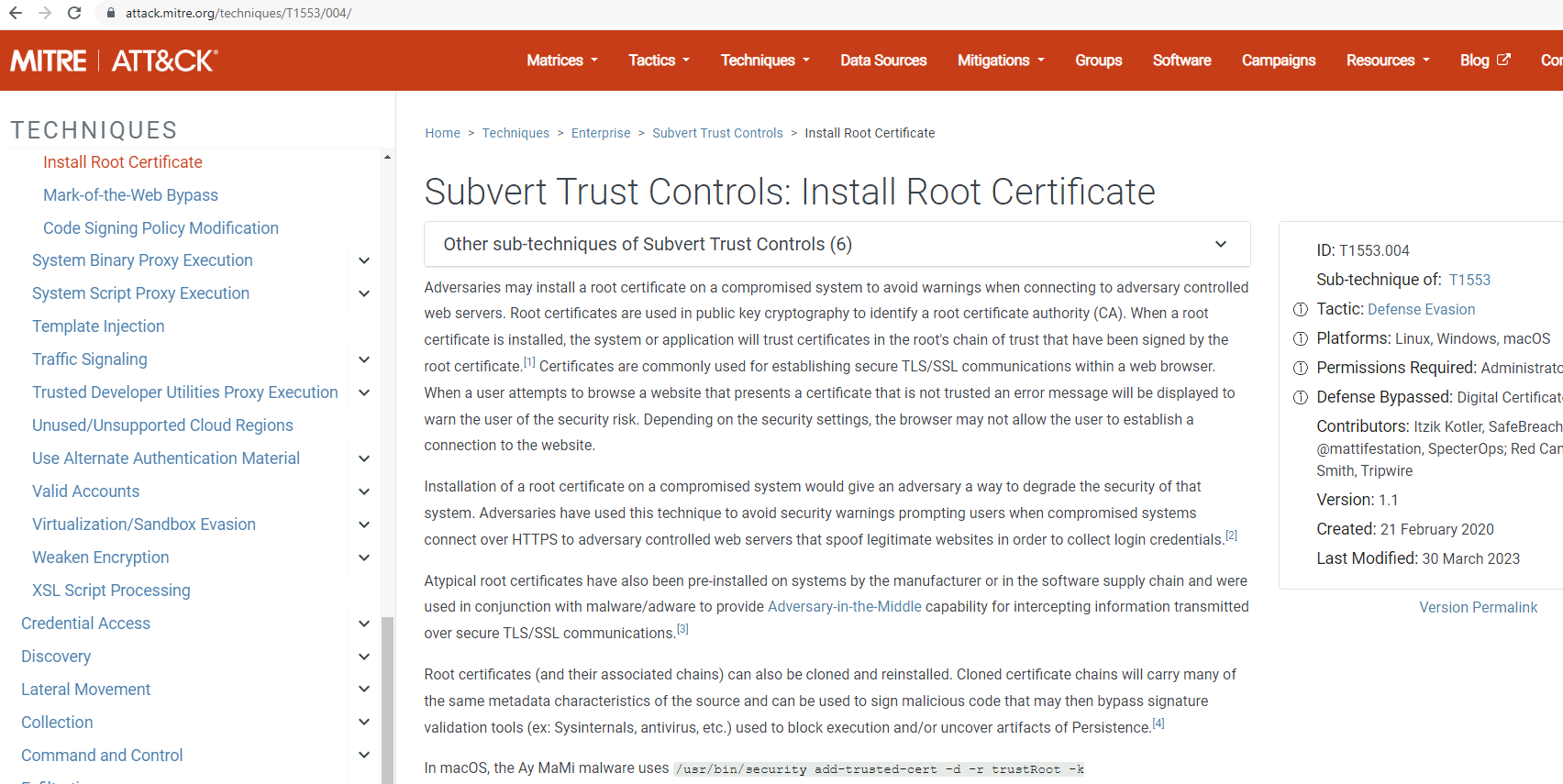 --- <!-- .slide: class="content small-font" --> ## Exercise: Parsing root certificates in the registry * Root certs are stored in the registry as a binary blob. * Inspect the binary data * Parse the binary data https://blog.nviso.eu/2019/08/28/extracting-certificates-from-the-windows-registry/ ```sql LET ColumnTypes = dict(Blob="base64hex") LET Glob = '''HKEY_LOCAL_MACHINE\SOFTWARE\Microsoft\SystemCertificates\ROOT\Certificates\**\Blob''' SELECT base64encode(string=Data.value) AS Blob FROM glob(globs=Glob, accessor="registry") ``` --- <!-- .slide: class="content small-font" --> ## Solution <div class="solution solution-closed"> ```sql LET ColumnTypes = dict(Blob="base64hex") LET Glob = '''HKEY_LOCAL_MACHINE\SOFTWARE\Microsoft\SystemCertificates\ROOT\Certificates\**\Blob''' LET profile = '''[ ["Record", "x=>x.Length + 12", [ ["Type", 0, "uint32"], ["Length", 8, "uint32"], ["Data", 12, "String", { length: "x=>x.Length", term: "", }], ["UnicodeString", 12, "String", { encoding: "utf16", }] ]], ["Records", 0, [ ["Items", 0, "Array", { type: "Record", count: 20, sentinel: "x=>x.Length = 0", }] ]] ]''' SELECT OSPath, Certificate FROM foreach(row={ SELECT OSPath, base64encode(string=Data.value) AS Blob, parse_binary(accessor="data", filename=Data.value, profile=profile, struct="Records") AS Parsed FROM glob(globs=Glob, accessor="registry") }, query={ SELECT OSPath, parse_x509(data=Data)[0] AS Certificate FROM foreach(row=Parsed.Items) WHERE Type = 32 }) WHERE Certificate ``` </div> --- <!-- .slide: class="content small-font" --> ## Parsing the trusted certificates from the registry