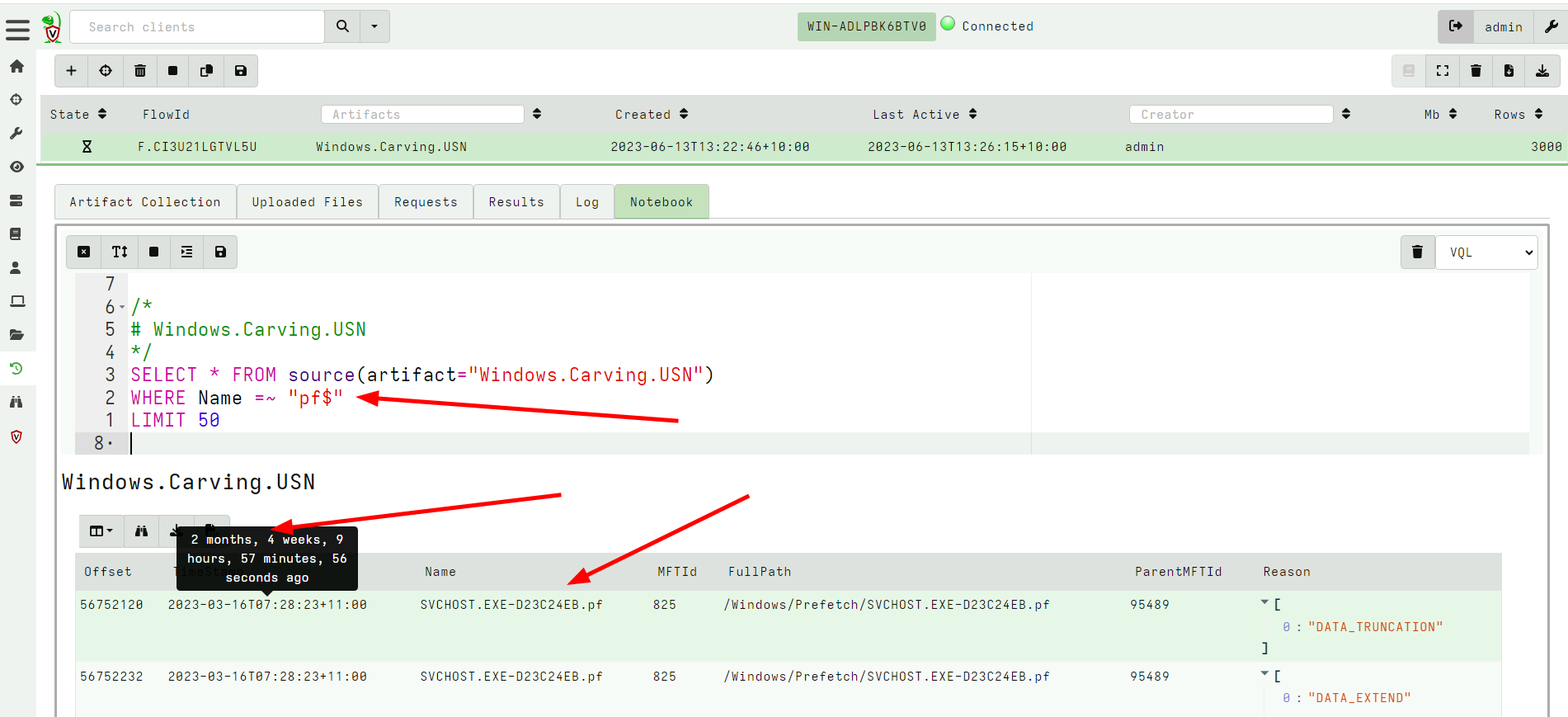<!-- .slide: class="content small-font" --> ## Volume Shadow Copies NTFS allows for a special copy on write snapshot feature called `Volume Shadow Copy`. Create a VSS copy on your own machine using WMI: ```sh wmic shadowcopy call create Volume='C:\' ``` Ensure your system contains a volume shadow copy ```bash vssadmin list shadows ``` Note: On Windows server OS you can use: ```bash vssadmin create shadow ``` --- <!-- .slide: class="content small-font" --> ## NTFS accessor and VSS * When a VSS copy is created, it is accessible via a special device. Velociraptor allows the VSS copies to be enumerated by listing them at the top level of the filesystem. * At the top level, the accessor provides metadata about each device in the “Data” column, including its creation time. This is essentially the same output as vssadmin list shadows --- <!-- .slide: class="full_screen_diagram" --> ### Velociraptor shows VSS at the top level of the filesystem 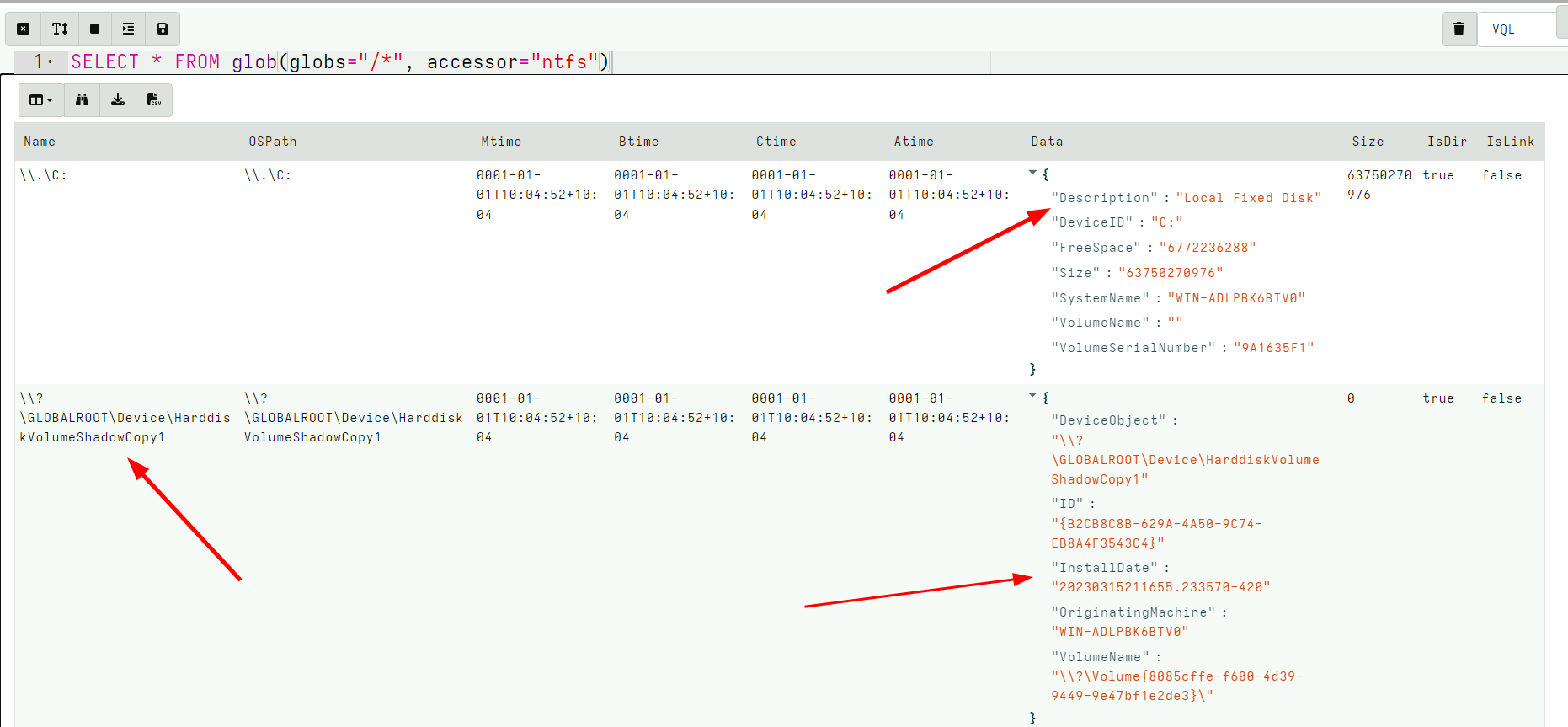 --- <!-- .slide: class="content small-font" --> ## Exercise: Find all VSS copies of the event logs * We can glob the VSS just as if they were a directory * Makes it easy to fetch every version of a certain file (e.g. a log file). --- <!-- .slide: class="full_screen_diagram small-font" --> ## Exercise: Find all VSS copies of the event logs <div class="solution solution-closed"> ``` SELECT * FROM glob(globs="/*/windows/system32/winevt/logs/system.evtx", accessor="ntfs") ``` 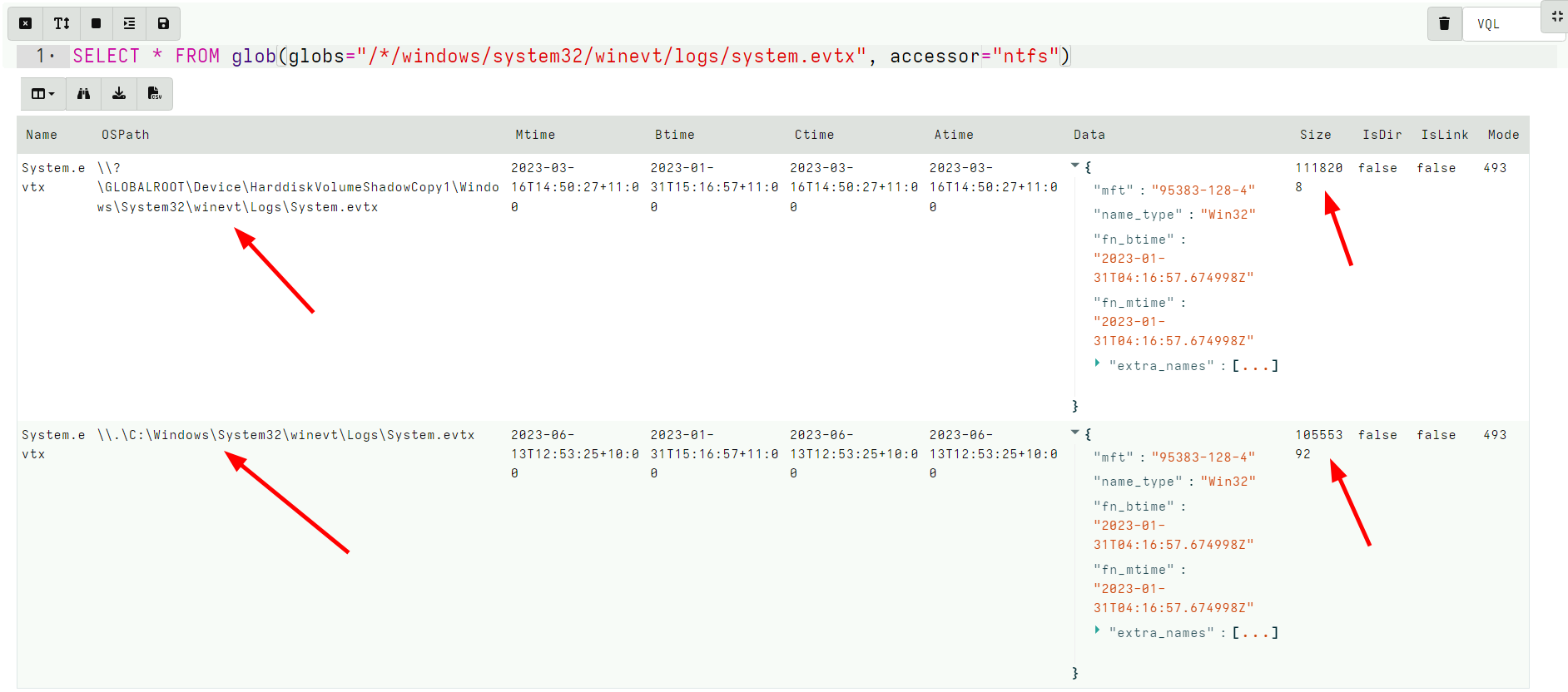 </div> --- <!-- .slide: class="content" --> ## Carving The USN Journal * The USN Journal is very useful to determine filesystem activities. * However, it is normally limited to 30mb * In practice the USN Journal rolls over quickly * However, the journal is not overwritten! * There is a large likelyhood that entries remain for a long time. Lets carve them with `Windows.Carving.USN` --- <!-- .slide: class="full_screen_diagram small-font" --> ### Carving USN Journal can recover events in the distant past